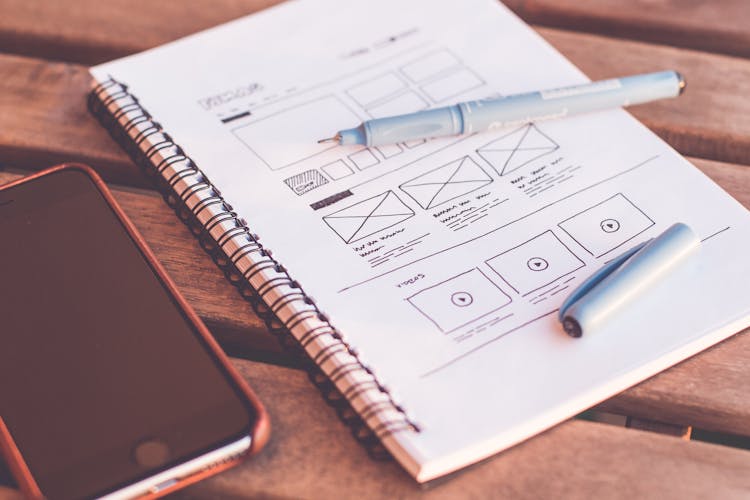Every website has a story to tell on its homepage. It is the introductory page of the website that gives visitors a glimpse of what your website is all about. Think of it as a front door that lets the visitors into other pages of your website. The design, colors, layout, and other visual elements of the homepage make up its design. It is good to prioritize aesthetics when designing your website homepage, however, aesthetics with simplicity and ease of navigation can improve the experience of your website visitors. When visitors get to your homepage, which is like the front door of your website, they’re expectant. They want to explore and see things that will help resolve their problems. They seek information in the form of content, and it falls on you to make sure that when they get to the homepage, they can easily access this information from there. When designing a website, you must consider the things that make your website design user-friendly. A good homepage design is the beginning of their experience on your website, and that’s why it’s important to understand the elements that they look forward to seeing when they come. In this blog, we’ll share tips on how to design the homepage of your website in a way that attracts visitors, retains them, and increases the chances of conversion.
Logo and branding elements
Branding is a core part of your business identity. Strong and notable branding enables people to easily differentiate your business and not confuse it with another. Branding elements include your logo, web design, fonts, color scheme, etc. Most brands today are easily recognizable by their logo, which is why the most significant element of branding is your logo. It creates an association between your business and potential customers. Your logo is one of the core elements of your branding and the visual identity of your business. Usually, a logo is located in the top-left corner of a website, and it doubles as a link back to your homepage. So, wherever visitors find themselves on your website, they can easily use the logo to get back to the homepage. You should prioritize visibility and appeal over size when it comes to your logo placement, don’t make it too large. A simple and eye-catching logo gives your business an identity to connect with and be remembered by people.
Create a Clean Layout
A web design with a good homepage layout aids in easy site navigation. A clean layout improves the visual appearance of your website and directly influences visitors’ engagement with your website. If people visit your site and see that your homepage is properly structured, they’ll effortlessly browse through your website, leading to an increased amount of time spent on your website. A clean layout also helps to communicate website content effectively to visitors. If the content on your website is muddled, it affects the aesthetics and appeal of your website and the reputation of your business. The homepage layout includes the size, position, and colors of visual elements arranged on the homepage. Implementing a clean layout also enhances the visual hierarchy that guides visitors to focus on important elements on the homepage.
Captivating Headline & Sub Headline
Apart from images and content topics, your homepage contents need a captivating headline. It’s one of the most important parts of your website copy. Visitors need to know what your website is offering them at first glance, and that’s why headlines are significant. Although it may be just a few words, adding a headline gives visitors an idea of what the content on your homepage is about and the purpose of your site. Your homepage headline should include words that effectively target potential customers of your business. Simple and clear headlines with searchable keywords are great for SEO. When you use searchable keywords in your headline, chances are that your website will pop up when users search for related content. Headline optimization is essential for a better user experience. Use larger and more readable fonts for easy viewing, especially on mobile.
Using a subheading to supplement the headline is also essential. The subheading can be a brief description that gives more information about the headline used. It can be used as a hook that will make visitors want to read the content on your website. The most effective way to do this is to highlight a common pain point that your business solves in your sub-headline.
Clear call to action (CTA)
When visitors get to your website, their first stop is the homepage, from where they’re directed to other pages of your website. You have to make it clear to website visitors what you want them to do after they go through the content on your website. A call to action is the action phrase that is usually added to content to prompt the readers to take a specific action. You must have scrolled through a website and seen phrases like ‘Register Today’ or ‘Sign Up Now’ or ‘Book a Call’ or other strong commands that compelled you to act—those are calls to action. Your choice of CTA depends on the actions that you want visitors to take when they get to your website. CTAs appear as hyperlinks or button text that directs website visitors to the page where they can carry out the said action. A Call to Action is a significant part of the homepage design because it encourages visitors to engage with your website and take a desired action. For visitors to engage with your website through CTAs, you have to make it compelling and use words that evoke emotions, like excitement and FOMO (Fear of missing out). The CTA must show your users the benefits attached to them taking action immediately. You can have more than one CTA on your website, but make sure that the main CTA is strategically placed on your website homepage and that it’s easily noticeable by visitors.
Optimized Navigation Bar for Better User Experience
When visitors come to your website, you want to make sure that they’re able to scroll through and visit other important pages on your website without any difficulty or confusion. If they find it difficult to navigate your website, it creates a distasteful experience, and you risk losing potential customers. Website visitors are always seeking information (like an address, contact details, product information, etc.), and it is up to you to make sure that they easily find it on your website. Easy navigation contributes to the overall quality of user experience on your website, and reduces bounce rate, thereby increasing the chances of conversion. Imagine that you visit a site, and you find it difficult to browse through the website to access the information that you seek, frustration sets in, and you end up leaving the website. That’s what happens when visitors come to your website and experience such difficulty, they’ll easily turn to your competitors for the help that they need. Most people overlook this part of a website design despite its importance. The navigation menu must be visible to visitors, and strategically placed at the top of the page. A simple navigation bar with an organized and user-friendly layout structure guides visitors to find what they need on your website quickly, improving their overall user experience (UX). Ensure that your navigation bar works well on different screen sizes and devices that visitors may use to access your website. The design and layout of your home page determine the type of navigation menu that you choose. The easier it is for visitors to navigate your website, the more chances of them exploring all the pages. Don’t forget that visitors are more likely to return to your website if they experience a user-friendly navigation.
Right Color Scheme
Your homepage design has to be attractive enough to make visitors want to explore your website. Using the right color scheme plays a key role in the aesthetic quality of your website homepage, and makes it visually appealing to visitors and potential customers. Uniformity of colors makes your homepage appear right and coordinated. Pick two or three base colors at most for your homepage design, and consistently use them across your homepage and throughout your website. Whatever colors you choose use must best represent your business, and rightly target the emotions of your potential customers. It should also blend well with the website background, and help visitors focus on the main images and texts. Your color scheme doesn’t have to be anything out of the ordinary, it can be a combination of simple and sharp, or warm and bold colors, yet be pleasing to the eyes. In design, creating a focus point is important and the right color scheme helps you achieve this on your website homepage. Elements like a call to action button or a contact form can be made to stand out using color contrast. Effective use of this enhances visual hierarchy and allows your visitors to be aware of what they should pay attention to on your homepage. With the right combination and distribution of colors on your homepage and across your website, visitors are encouraged to spend more time browsing through your website.
Add high-resolution images
Images play a role in the visual storytelling that happens on your website homepage. That is why original, high-resolution images should be used over stock photos. When you do this and place them in appropriate areas on your homepage, you make your website visually appealing to visitors. The images that you use must be related to the topic discussed on your homepage, and act as complementary content. They should capture the interest of visitors and speak to their emotions. It should create a story that can be interpreted visually by the visitor, and also drive action. This sets up your website for better engagement with visitors. For mobile optimization, ensure to use high-quality images that are reasonably sized. It’s often said that pictures are worth a thousand words so using high quality and descriptive images is a surefire way to make visitors land on your website and and improve your design.
Improve your website’s typography.
Your choice of font matters when it comes to your homepage design. You should do this with website visitors in mind because they’re the consumers of the content on your website. Use fonts that are clear and easy to read, and contribute to the overall accessibility of your website while making it appear professional. When your homepage typography is easy to read, visitors will naturally dig in and read more of your content. A good typography entails properly aligned texts, the right font size, appropriate font colors, adequate text spacing, etc. Remember that typography is a part of the visual elements that attract visitors to your page, so choose wisely.
Information about your products or services
Customers want information about the products or services that your business provides. Product or service information helps your customer to know if it’s what they really need. Displaying this information on your homepage helps them to make an informed decision before a purchase. Nobody will buy from a site that hardly has any details about what they offer. Buyers have questions and concerns about their purchase, so you have to make sure that the product or service information that you provide answers all their questions and rules out any objections. Uploading quality images of your products also adds to the information that visitors get on your website. For product based websites, avoid using stock photos, and use original product pictures so that customers know exactly what to expect when they buy from you.
Tell Your Product or Service Story – Testimonies
When people want to make a purchase online, they always look out for reviews from past buyers. Most times, other customers’ testimonials are the last ingredient that seals their purchase decision. You’ve said all there is to know about your products or services, you’ve highlighted the features and discussed the benefits, and you’ve included compelling CTAs to prompt them to take action. But, they’ll still look out for what other people are saying about those things they’ve seen, it’s their way of making sure that your business can be trusted, and that they get value for their money. Social proof is used to back up your marketing claims, and also to establish credibility. Potential customers want to see evidence that your product or service will serve them, and the best way to convince them is to show them what other people are saying about your business. When they see great testimonials and reviews, they become comfortable choosing you and are confident that they’re making the right choice. It also erases any doubt they may have about your business and customer service. Case studies, names, and photos add more credibility to testimonials. Don’t allow visitors to wander too far on your website before seeing these testimonials. The moment they come to your homepage, the process of conviction starts. The testimonials should stand out on your homepage in a way that catches your visitors’ attention but does not override other significant features of the homepage.
Display Your Social Media Accounts
Apart from your website, your business should have an active online presence on social media. Potential customers want to know that they’re interacting with a real business, so their next course of action will be to look for your business on social media. Ensure that you create social media accounts for your business, and keep them active with relevant content and information. Include your social media handles and corresponding social media icons on your homepage for visitors to see. The most commonly used social media platforms for businesses are LinkedIn, Instagram, Facebook, and Twitter. Social media accounts can be added to either the top bar navigation menu or the footer of a website, this lets your visitors know that you are available on the various social media platforms and makes for a good web design.
Give Your Contact Information
Most likely, visitors who come to your website will want to reach out to you. It’ll be a mistake on your part to create great website content and include calls to action without providing a way for potential customers to reach you. Include your contact information or a contact form on your homepage in areas visible to website visitors. Your contact information should include a working phone number and email address, including working hours that show visitors when they can access you. You can also add a contact form to your homepage so that visitors can easily send you a message via your website.
Where can I get my website design done?
If you need a web designer to build a website that incorporates all the key elements for a perfect homepage, look no further than Tech & Client. Whether you’re looking to create a brand new website or give your existing one a facelift, our services ensure your site will look great and function flawlessly. A well-designed website is well worth the investment, and Tech & Client is here to help you achieve your online goals with ease.
In summary, a good website homepage is perfectly designed with the right elements that engage website visitors and optimize the website for search engines. The process of designing your website should be outsourced to professionals to give you a better design that helps to achieve your business goals. A perfectly designed homepage is the most important page and the starting point of any visitor to your website, and it helps your website to stand out amidst the competition. Make sure to use the tips discussed in this blog post to create an exceptional homepage for your website that is friendly for desktop, tablet, and mobile users, and gives your visitors a satisfactory experience.